How to calculate result of two degrees

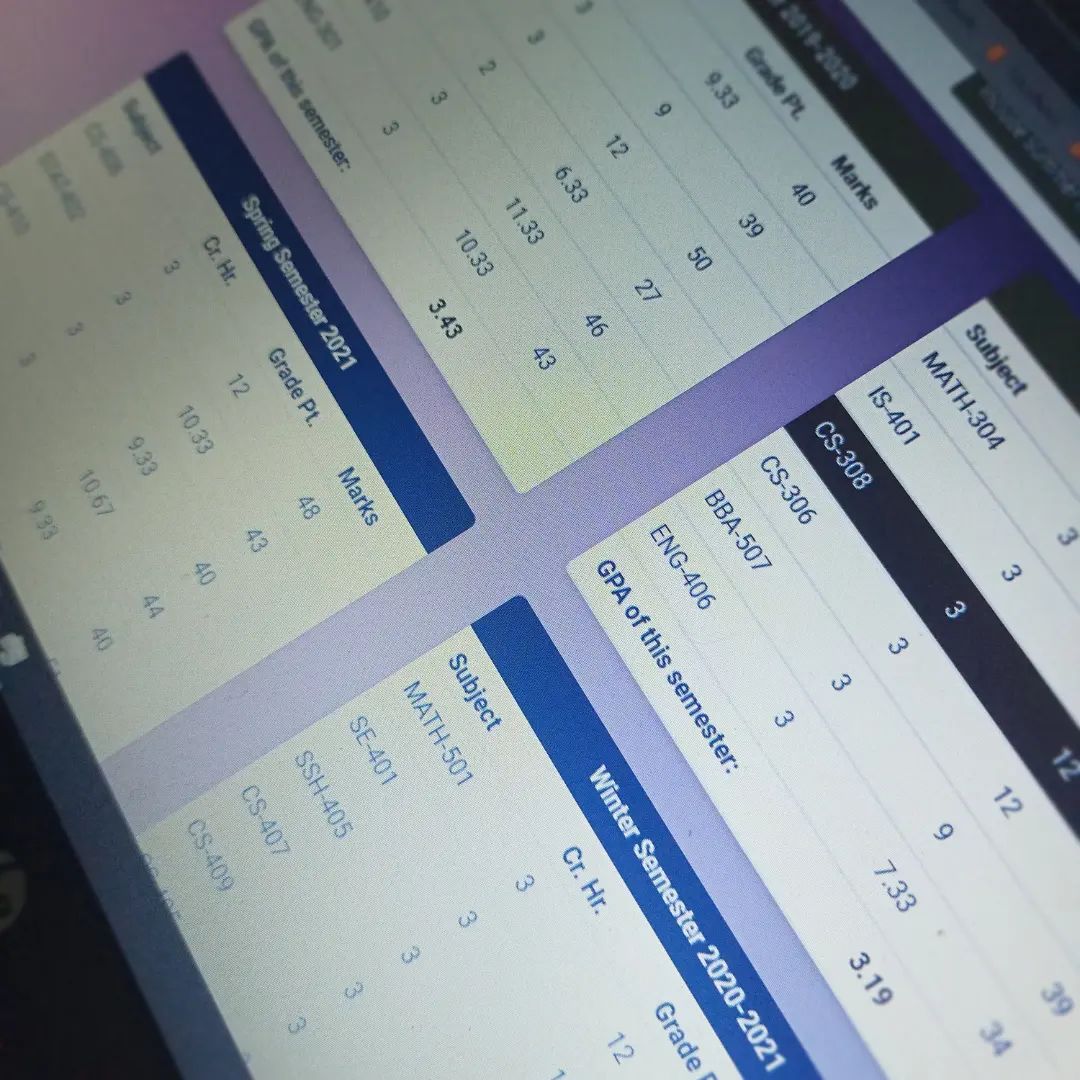
In order to calculate the result of two degrees you need two perform 2 steps.
So, lets calculate and learn together.
Before pressing "Calculate" button you need to click the checkbox "Include 2nd degree features". Press it only if your result contains subjects of two degrees.

When result is displayed you will see calculation card like this.
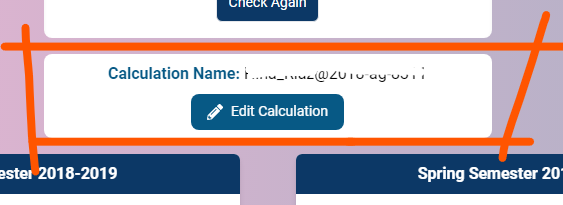
Click on "Edit Calculation".
After clicking on "Edit Calculation" this modal will appear.

Remove all those subjects which belongs to 2nd Degree. In this case my 2nd degree is B.Ed. So, I am removing all those subjects by clicking on "Remove Subject". You will have to remove all B.Ed subjects one by one.
After removing all the subjects click on "Create New Calculation".
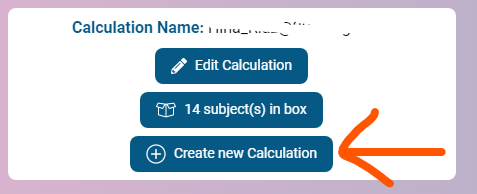
After clicking on "Create New Calculation" this modal will appear.
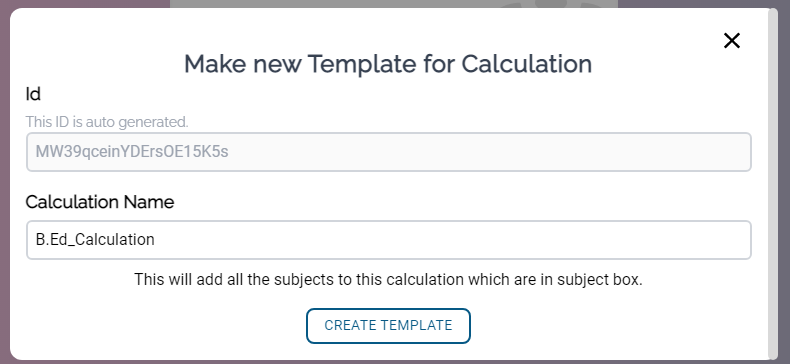
Enter any name of your choice and click on "Create Template".
Scroll down to end of the page your result of 2nd degree is calculcated.
